
EventsFrame CRM integration
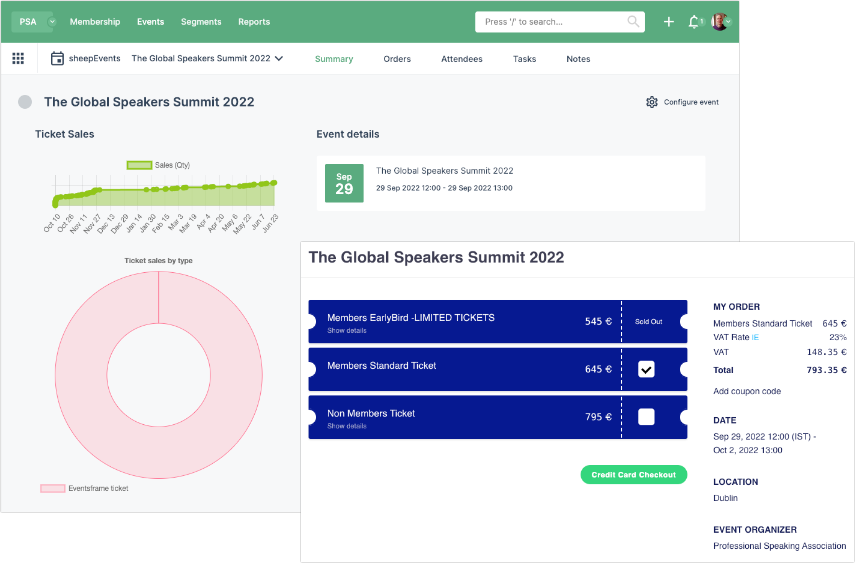
EventsFrame is a cost effective ticketing app.
But it can be a challenge to accurately get your ticket sales data from EventsFrame (and other event apps) into your CRM.
Event ticket data in your CRM is highly valuable
Ticket sales add an extra dimension to your wider customer/member data. Combining all your customer data into a single source of truth enables high value, data-driven actions. e.g.
- Promoting an early-bird offer to customers who attended a similar event last year.
- Excluding ticket holders from further marketing promoting the event.
- Personalising communications to ticket holders based on other data sets, e.g. membership status, disabilities, interests.
- Identifying members whose engagement is declining, allowing you to accurately target membership retention efforts.
The return on investment from automatically adding your ticket sales data into your CRM can be huge.
Challenges with event app to CRM integrations
Connecting a ticketing app to a CRM seems simple – listen to when a ticket is sold, and add the buyer to the CRM:

Life is more complicated than this.
Robust, high value ticketing app to CRM integrations need to handle different scenarios.
Find (or create) the event record in the CRM
Many CRMs and membership databases have a record for the event itself, not just the tickets.
Managing event records separately enables better reporting (data insights) as you’re able to filter by the event itself. The alternative is to use contact-based fields such as tags, which soon become problematic.
Event records can also provide useful information right in the CRM, such as an events calendar and views of ticket sales over time. The single events calendar is particularly useful if you use (or have used) multiple event ticketing systems.
Any automation listening to ticket sales will need to first find the event record in the CRM (by name, date, ID,...) – or create a new one.
Complex event support
Larger events like conferences often include options, e.g.:
- Gala dinners
- External tours
- Workshops
- Single vs multi day tickets
These options could be considered as ‘mini events’. Do we create further event records for these in the CRM or bundle everything in a single event record?
Find (or create) people and organisations
To reduce the risk of creating duplicate records we should first see if an existing record exists – usually by matching the email address.
If no matching record is found, we create a new one using all the data we have from the ticket sale (name, address, contact numbers, dietary requirements etc).
If we find a match, we use that record. But then we have a dilemma. How do we handle other fields (name, contact numbers etc)? Do we update these from the ticket data, or keep the values from the CRM?
Handling multiple contacts
A single transaction from the ticketing app may include details of other contacts:
- Multiple tickets purchases in the same transaction
- Company/organisation details
- Admin contacts (purchasing the tickets) vs attendees (people going to the event)
These all need handling via the ‘find or create’ approach.
In the case of companies, we may also wish to make a connection between the people and company records in the CRM – if one doesn’t exist already.
Building a robust EventsFrame integration to SheepCRM
The Professional Speaking Association (PSA) switched to EventsFrame, saving considerable fees compared to their previous ticketing system.
Tall Projects built and monitors the integration between EventsFrame and their membership data system, SheepCRM.
All our events, tickets and contacts are synchronised into our membership database automatically.
The value of having all our data in one, accurate source cannot by overstated. Sara Beth Reynolds, Operations Manager, Professional Speaking Association
Solving the challenges of event and contact management
Addressing the points above requires multi-step logic that is beyond the capabilities of most integration platforms.
Some tools may get close. But when it comes to linking up your data, close is not good enough. You need completeness. Anything less compromises the quality and value of your data.
We solved this using a cloud function to handle the necessary logic:

Benefits and results
The PSA’s EventsFrame to SheepCRM integration has successfully processed over 4,000 ticket orders and counting, resulting in:
- Complete, accurate and reliable data in their CRM for all events and attendees.
- Data-driven decision making and personalised marketing, leveraging event ticket data
- Peace of mind knowing their integration remains fully managed and supported.
Comments